The best monitors for 3D modeling and 3D graphics

When you work with 3D modeling and rendering projects, you need to consider many details, such as materials, colors, and textures. The projects should look realistic so your clients can evaluate them immediately. An adequately chosen monitor will help you create authentic projects.
Choosing the perfect monitor for 3D modeling and rendering can be exhausting. The display should have excellent color accuracy and be convenient for work. Since you’ll be investing significant time using it, it must be visually pleasing and comfortable for your eyes. We prepared a guide with the best 3D modeling and 3D graphics monitors.

8 Top Monitors for 3D Modeling and 3D Graphics
1. Dell 27″ DELL UP2716DA — “Precision in every pixel”
The professionals of animation, 3D modeling, and graphic design would certainly need the best monitor for 3d modeling and the Dell UP2716DA takes the cake. It is equipped with Dell PremierColour technology that ensures color precision is done spectacularly straight out of the box. The monitor boasts color critical coverage like 100% Adobe RGB, 100% sRGB, 100% REC 709, and 98% DCI-P3.
You can fully customize each color by changing offset, saturation, and even hue. It also has very high viewing angles of 178°/178°, which allows every viewer to see the work with accuracy from any angle. The ultra-thin bezels make it the new multi-monitor system dream – perfect for dual and even triple monitor setups.
For connection, it has HDMI 1.4, DisplayPort, mini-DisplayPort, DP output, and six USB 3.0 ports (two upstream and four downstream).
Pros:
- Range and accuracy of colors are exceptional
- Also supports REC 709 and DCI-P3
- Multiple monitors can be configured with ease
Cons:
- The refresh rate can be better
- No support for USB-C
2. Eizo ColorEdge CG319X-BK — Elite-level color for professionals
This top best monitor for 3d modeling and rendering would only be appealing to those who work with high-level visual effects, film, and animation, as the Eizo ColorEdge CG319X-BK is meant to be the best in class for them. You get razor-sharp details and gorgeous clarity with its 31.1-inch 4K+ display (4096 x 2160).
What makes it stand out? Your colors will always be accurate for the monitor because of the built-in hardware calibration and Eizo’s ColorNavigator software. With 99% Adobe RGB and 98% DCI-P3 coverage, the 3d monitor for PC is perfect for print, post-production, and digital design work.
For serious studio work, this model has a built-in calibration sensor and shading hood. The colors are consistent all over the screen since the anti-glare IPS panel has wide viewing angles.
Pros:
- 4K+ resolution
- Excellent color space coverage
- Hardware color calibration
Cons:
- Premium price tag
- Bulky for small desks

3. Asus ProArt PA328QV — Balanced power and precision
Designers looking for a more affordable option will appreciate the value offered by Asus ProArt PA328QV. This is one of the best monitors for 3d modeling. The mid-range model features a 32-inch QHD (2560 x 1440) IPS display, providing crisp visuals and superb color fidelity for its price.
It meets 100% of the sRGB and Rec.709 gamuts, enabling tasks like photo editing, 3D rendering, and other color-critical work. There is no need to worry about the color accuracy out of the box since the device comes with a calibration report.
Multi-input (HDMI, DisplayPort, mini-DisplayPort) versatility makes the monitor for 3d modeling suitable for daisy-chaining multiple displays. Combined with ergonomic adjustments and eye-care features like a blue light filter and flicker-free tech, this display offers enhanced user comfort.
Pros:
- 100% sRGB and Rec.709
- Calibrated at the factory with a report provided
- Excellent ergonomics and overall adjustability
Cons:
- Doesn’t qualify as true 4K
- Coverage of Adobe RGB is limited

4. BenQ SW271 — Serious color, serious workflow
The BenQ SW271 is a 27-inch monitor meant for designers and 3D artists due to its value and performance at a mid-range price. This is one of the best monitors for architects that features a 4K resolution and BenQ’s AQCOLOR technology, which provides 99% Adobe RGB, 100% sRGB at factory calibration and includes a 14-bit 3D LUT for smoothing gradations.
Its GamutDuo feature allows side-by-side comparison of varying color spaces, which is great when checking client deliverables. It has a detachable shading hood for better concentration as well as a Hotkey Puck for ease in changing modes and rapid color switching.
With its USB-C support, one cable takes care of video, audio, and data.
Pros:
- USB-C ports
- Extremely accurate color reproduction
- GamutDuo and Hotkey Puck aid shown efficiency
Cons:
- Some users report inconsistent quality control
5. Lenovo ThinkVision P32u — Reliable power for design pros
The Lenovo ThinkVision P32u is a top best monitor for rendering geared towards graphic design graphics, video editing, and advanced visualization with its UHD 4K 32-inch display. It also utilizes Adobe RGB and comes with several preset profiles depending on what your projects require.
Its 178° horizontal and vertical viewing angles, slim borders, and bezel-free monitors boasting commercial standards of color reproduction wield really great accuracy for multi-work display setups. TÜV Rheinland Eye Comfort certification has you covered for headaches caused by staring too long at screens without breaks.
The display comes with modern fully adjustable and ergonomic clasps, fittings, and includes multiple eye-saving features designed for effortless place detachment while wearing headsets – showcasing seamless integration and plug-and-play functionality with Windows.
Pros:
- Stunning level of eye comfort
- Wide color gamut
- Built-in ergonomic features
Cons:
- Moderate response time
6. ViewSonic 27″ VP2785-2K — Smarter energy use, studio-grade visuals
The ViewSonic is the best budget monitor for 3d modeling, boasting patchwork-leaving borders for 3D-constructing focus as well. Laptops or PCs equipped with USB Type-C, locksmith jack HDMI, pour mount, and templates joining sockets offer the hardware needed to connect digitally over patch cords used for connecting.
Pros:
- Outstanding color precision
- Sensors for light and presence
- Borderless for focus-enhanced productivity
Cons:
- Concerns about long-term use durability
- Lack of properly defined distance between the monitors and leaning back
7. ASUS ProArt PA329 — Great sharp detail for rendering work
Among monitor models, this one is popular as well. This 32-inch IPS 4K monitor is one of the best when it comes to 3D rendering, video editing, and post-production. ASUS ProArt PA329 offers ultra-sharp detail and color accuracy with 100% sRGB and Rec.709 coverage.
With the unit, you shall enjoy the eye care technology with blue light, no flicker backlight, and color accuracy – pre-calibrated plus Calman verified. This means that precision is guaranteed within the first few days of purchase, along with several preset modes of brightness and color including a brightness uniformity function.
It has a wide range of supported inputs such as USB-C, HDMI, and DisplayPort, which offer diverse connections.
Pros:
- Genuine 4K UHD resolution
- Verified out-of-the-box calibration
- Reduction in blue light and flicker
Cons:
- Possible need for dongles with older peripherals
8. BenQ PD3200U — Precision-Calibrated 4K Designer Display
The BenQ PD3200U boasts a large 32-inch display, sporting a 4K UHD resolution paired with factory calibration for exceptional colors. It’s targeted toward professionals like graphic designers, 3D artists, and CAD specialists that rely on detail and accuracy, which makes this monitor a top choice. It can be rightfully called one of the best monitors for animation.
With this top best monitor for architecture rendering, users gain full sRGB and Rec.709 color space coverage. The BenQ PD3200U enables clear complex model rendering and layout visualizations thanks to its wide 178°/178° viewing angles and ultra-clear resolution. Technical animation and CAD drawings, along with creative project masterpieces, are enhanced with the PD3200U tailored display modes.
Tailored for comfort, the monitor can be swiveled, pivoted, tilted, and adjusted in height, suiting personal workflows. Eye strain during long work sessions is mitigated with BenQ’s Eye-Care technology, Flicker-Free and Low Blue Light.
Pros:
- 32″ 4K UHD resolution
- Specialized CAD/CAM modes
- Professional-grade color coverage
- Eye-care technology
- Factory-calibrated for color accuracy
Cons:
- Bulky design compared to newer models
- Average refresh rate (not for gaming)
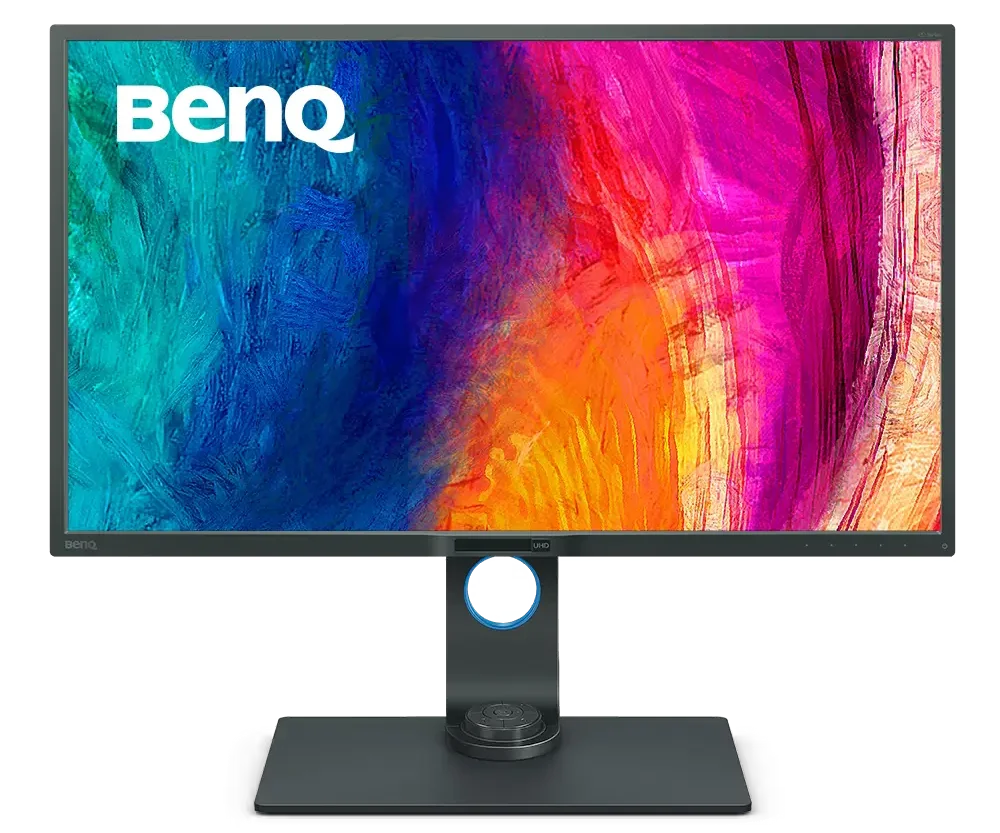
To Sum Up
The development of technologies made 3D rendering an integral part of architecture and design. The 3D projects should be lifelike to meet customer requirements. If you are looking for quality 3D rendering services, we are here to help. Our team is committed to realizing your visions with precision, creativity, and unparalleled attention to detail. What are you waiting for?
Order the 3D rendering services from us, and let’s begin our creativity together.
FAQ
The top-notch monitors include Dell UltraSharp U2720Q, ASUS ProArt PA32UCX, and LG 27GN950-B. Such displays are high-res, have accurate color reproduction, and wide viewing angles that make them perfect for detailed and precise 3D work.
These monitors improve the experience of making 3D models by offering a higher quality resolution (4k or more) required for detailed visuals; they also provide accurate color representation leading to realistic textures as well as maintaining image quality from different perspectives through wide viewing angles. In addition to this its features like HDR support and fast refresh rates that make it possible to see with clarity through each image.
When searching for a monitor, look out for high resolutions (at least 4K), good color accuracy (sRGB or Adobe RGB coverage), wide viewing angles, large screen sizes (27 inches or above) that could show more details clearly. Additionally, other things like HDR support, adjustable stands and multiple connectivity options can be useful in enhancing the overall user experience.
Consider the BenQ PD2700U if you are looking at budget-friendly choices. For a mid-range alternative, think of Dell’s Ultrasharp U2720q which offers great value. On the high end side of things there is Asus Proart PA32UCX which has top tier features. These products cater to various budgets while delivering top-notch performance in terms of three-dimensional modeling as well as graphical design assignments.







Sign up for new articles