9 free CAD tools to explore in 2025
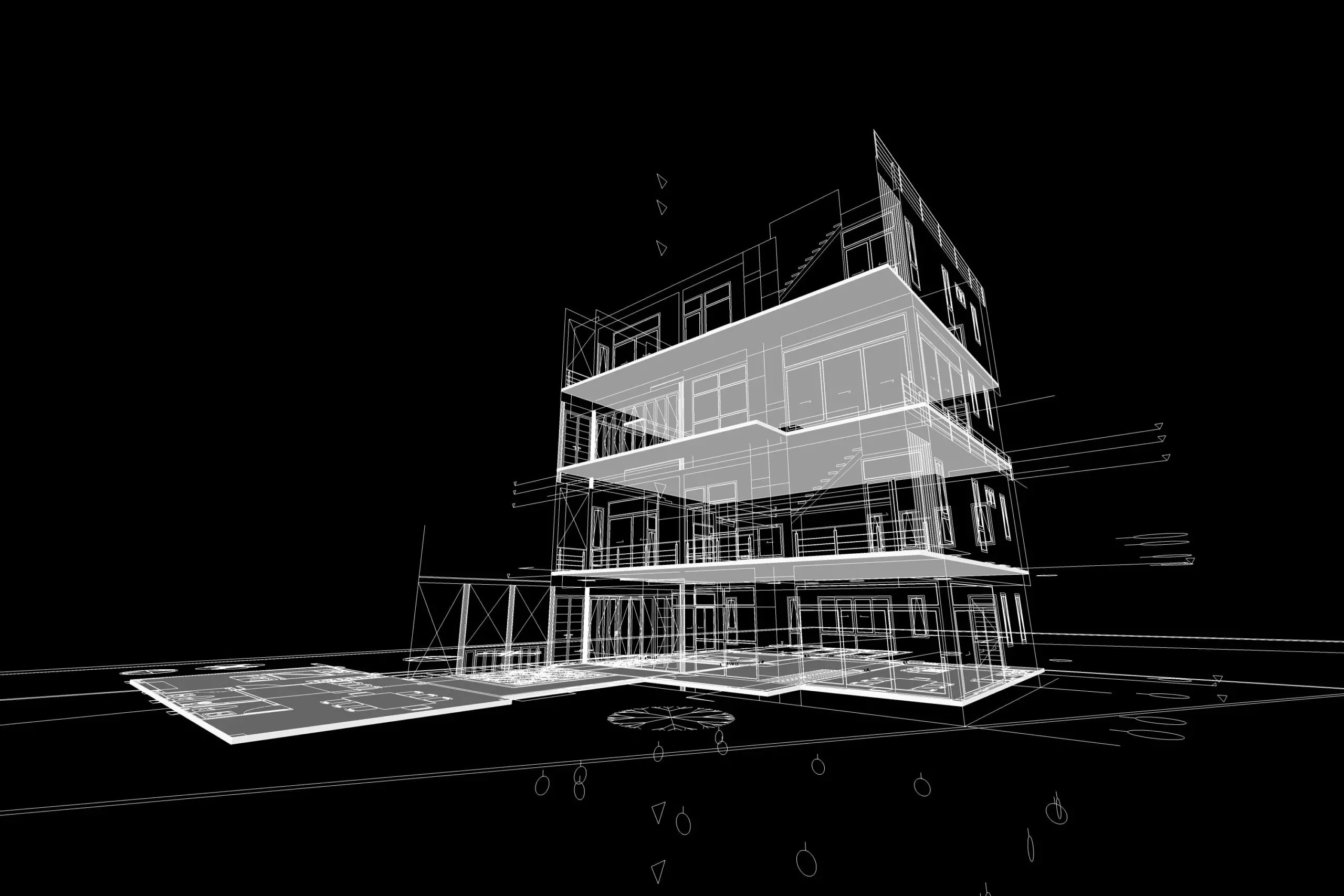
In a changing world of design, CAD software has truly been a game changer for both professionals and hobbyists. Be it civil engineering or mechanical engineering, CAD software has brought efficiency to the more complicated aspects of designing by allowing the creation of even highly detailed and accurate models. The availability of open-source CAD software to a larger population has also shifted the focus from large multi-national organizations into students, small enterprises, and independent creators without having to break the bank.
Just because CAD software is free doesn’t mean the quality is inferior. For instance, many of the features offered in free CAD software 2025 are startlingly similar to those found in the paid versions. Whether you’re a beginner wanting to try 3D modeling or a professional looking for an advanced tool that offers tailor-made options, 2025 should not disappoint you as it offers a range of free CAD solutions across many domains.
Top 9 free CAD tools for 2025
Tinkercad is a great online platform for creating 3D models and is good for electronics and coding as well. Only the novice needs to be wary as it is developed by Autodesk and has a very straightforward drag and drop interface suitable for education.
Free CAD is an open-source tool which is versatile and highly applicable across many fields. It encompasses parametric modeling such that a user can easily modify a design like it or not, and is very effective for architectural engineering to mechanical engineering design work.

Blender is a great piece of software that is widely used not only in the processes of creating three-dimensional graphics but also in CAD works. It has robust Community support with a plethora of good tutorials and it also has good rendering and animation and sculpting capabilities.
LibreCAD is the perfect tool for 2D architecture as it’s easy on the computer and focuses on schematic diagrams and other architectural styles. It can work on different platforms and it can also support DWG files.

SketchUp Free is yet another easy-to-use software as it is web-based which makes it pretty straightforward. It is mainly used for CAD and especially in constructing and designing and works perfectly with trimble connect for team collaboration.
Onshape is a cloud based software with great parametric features. This is great for working on design projects collaboratively, plus it has a free plan that offers several top tier features.
Autodesk maintained the same trend in Fusion 360 for Personal Use, which is also a versatile tool aimed at users such as casual users not doing business. It integrates CAD/CAM/CAE and powerful simulation and rendering tools.
OpenSCAD is the solution given to developers who consider design as a command line interface based task. It is a parametric solid modeling that is quite powerful to model complicated shapes while staying factual in terms of memory.
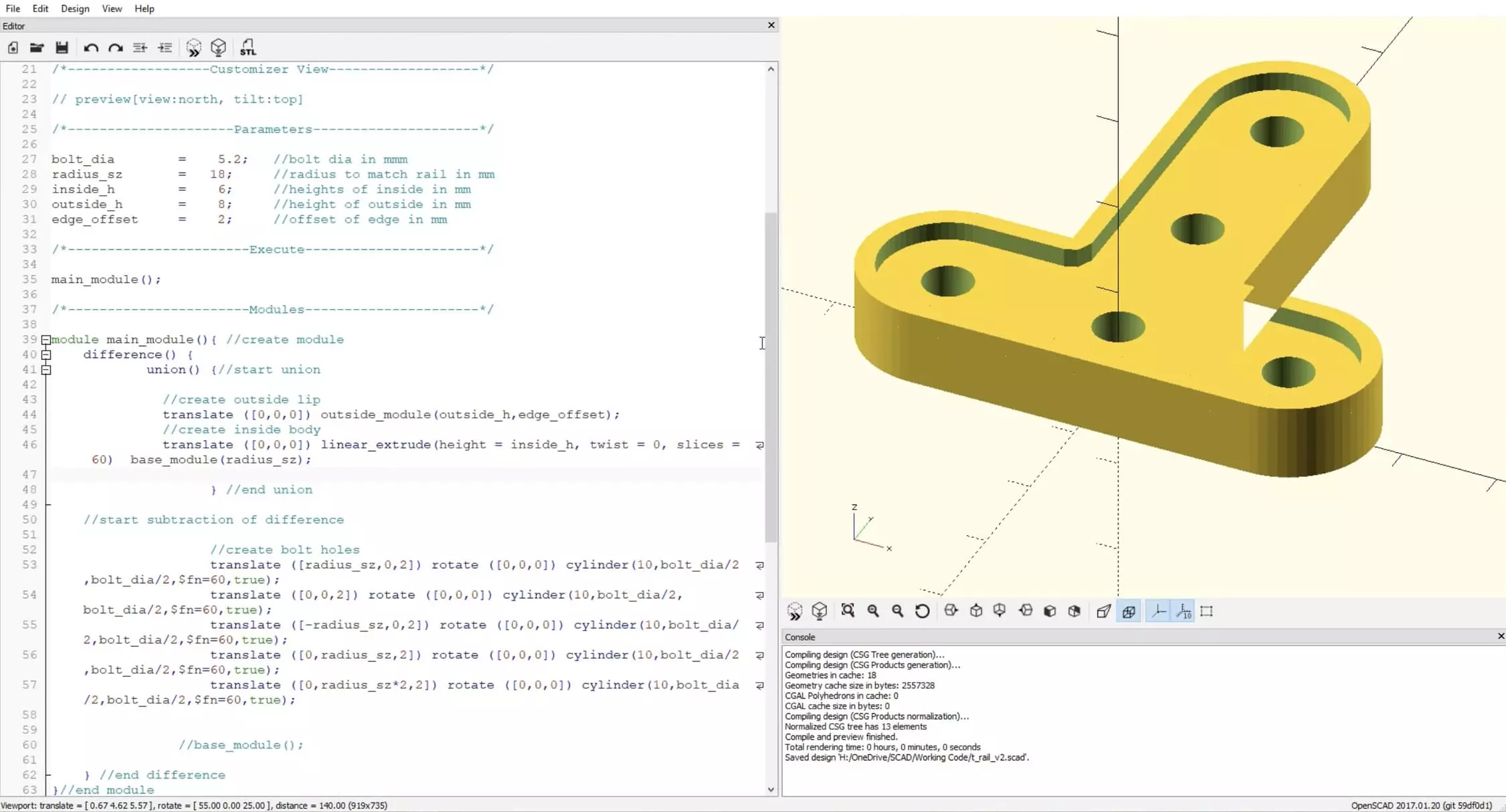
For engineers who are switching from expensive products, it is easy to get used to the interface because it is. NanoCAD replaces Autocad for free. It can manage multiple tasks as it has facilities for drafting and documenting.
How to select a CAD tool that suits your requirements
Determining the best CAD software free for beginners and experts depends on what one needs for the project and its goals. Here are the factors to consider.
First impression counts, so even a basic feature-outlined tool like Tinkercad or SketchUp can help. But once you have advanced the basic tools, then using more complex ones such as FreeCAD or Blender is most appropriate. It is, however, important to ensure that all the necessary tools can be integrated to reduce the chances of incompatibility within the tools used.
There are also other tools meant for specialization, such as LibreCAD for 2D drafting, while Blender is considered appropriate for artistic 3D modeling. System requirements cannot be overemphasized; lighter programs like LibreCAD suit aged computers, whereas heavier options like Fusion 360 require top-of-the-line computers.
A tool’s community and support cannot be ignored either, as having a tool with an active user forum and pages with in-depth documentation can improve learning and troubleshooting.
After matching these factors with your needs, you are now in an excellent position to select a CAD tool which would create an ease for you and boost your creativity.
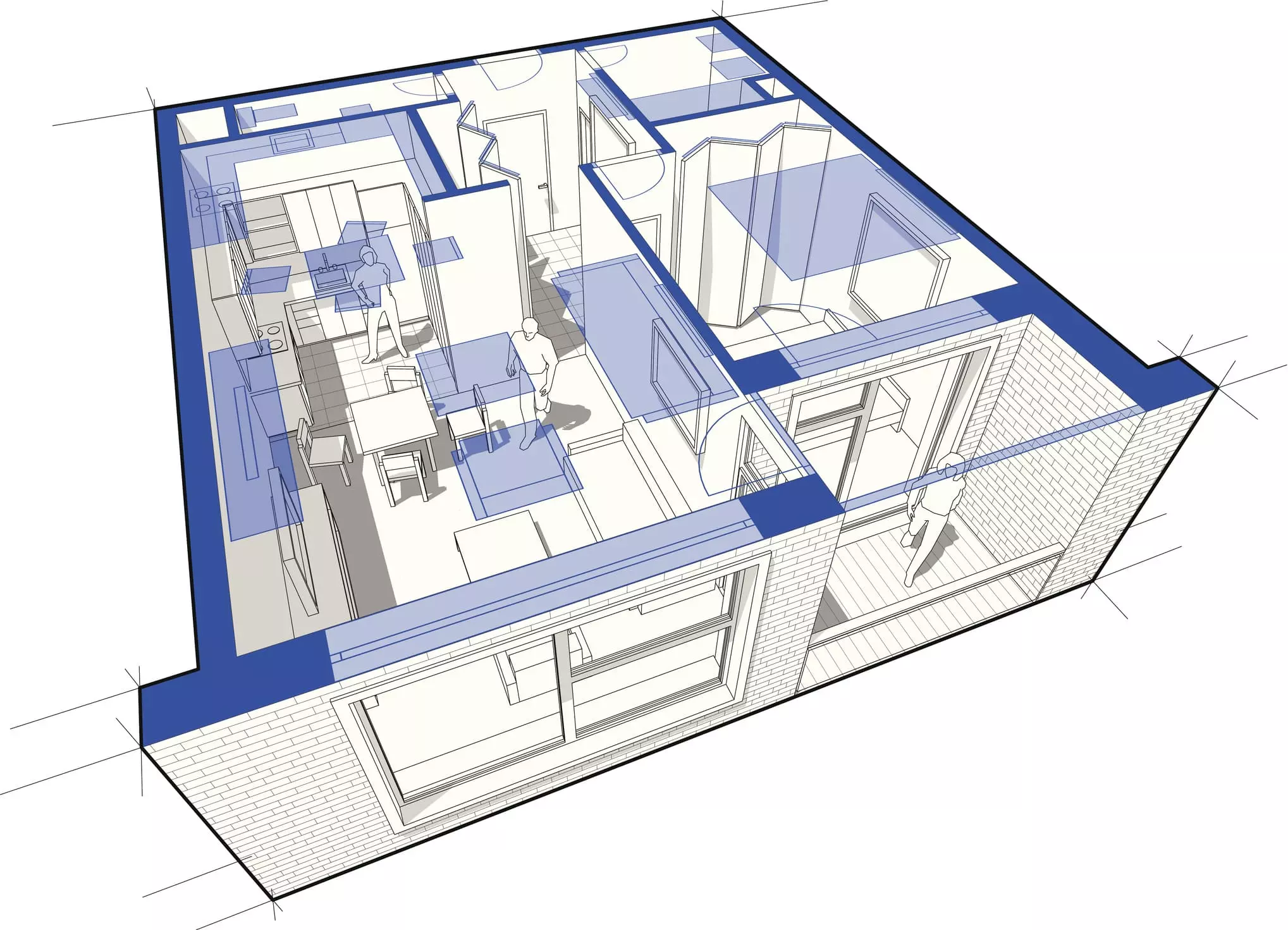
Upcoming developments in CAD programs
CAD design programs are expected to include new technologies such as AI-aided design, which will allow for faster work and increased accuracy in the designs. There is also a growing trend toward cloud-based cooperation, with Onshape collaborating in real-time as one such example.
It is also predicted that VR (virtual reality) will make it possible for the designer to be fully immersed in the design process where the user can use the model in three dimensions. Besides, you can also get access to features that aid in sustainable design which helps in improving the environmental aspects of the designs.
Still, the main focus of such apps is aimed at decreasing costs and widening the user base as they offer sophisticated features free of charge for advanced and basic users alike. CAD will enhance the ease and accessibility for designers and engineers across the globe to reach their creative goals.
FAQ
Due to their enjoyable experience, Tinkercad and SketchUp Free are great for beginners.
Yes, there are numerous free software solutions such as FreeCAD and Blender that possess authentic features that can be used for thorough tasks.
Sure, advanced tools, including Fusion 360 for Personal Use and Onshape Free, can manage complex designs.
Blender and FreeCAD are top of the first bunch in terms of tools which provide the ability to detail 3D models.
One critical deficiency of the free tools is that they are missing some premium features, but most are powerful enough for the majority of users and are a great base for exploring further.


Sign up for new articles